Tired of finding an issue with a current running
application??? Your application started giving unexpected behavior and can’t
figure out why? .. Cannot monitor your application properly? THEN LOGGING IS
YOUR SOLUTION!!!!
Why Logging ???
Logging is a way of storing information about events
happening during a program execution. Logging can be very useful when it comes
to identify the event flow/ program execution or unexpected behavior of an
execution such as errors/exceptions (error tracking) and it can be also useful
when it comes to monitor performance. Almost
every developer use Logging!!! Even if they don’t use a special framework
to do logging. For instance even if you are not using a particular logging
frame work you most probably be using system.printline
in order to track useful information and
print them on the console so that you can monitor your application’s behavior
and it’s current activities.
Importance of using a Logging Framework ?
However, using a logging frame work is a major plus point.
Mostly because logs are the very
lifeline of your production application and it should not be taken lightly or
as an afterthought. For example let’s say you don’t use logging at all and your
application is out of development environment and your application is giving an
unexpected behavior, it will be like finding a needle in a haystack to figure
out what’s gone wrong in your application if you don’t use proper logging using
a proper logging framework.
Of cause using a logging framework is a plus point when it
comes to enterprise applications. Because by using a logging frame work you can
easily define log levels and filter logs accordingly. Further, when it comes to
distributed applications (such as web/remote application) logging is a very
crucial task because system administrators always needs to keep eye of what
happening and always need to see the
logs for a given period of time. So filtering logs and viewing logs is also
very important. This is why Logging has become the most frequent implementation
of the Monitoring attribute and also in most cases it is the only implementation
of monitoring (Mainly because it is the most easiest thing in the world for a
busy developer to just put lnfor.log() in the code. However, apart from the
ease of use logging frameworks also allow you to send logs to many different
parties such as file systems, consoles, and databases. Which makes it easy for
a system admin to filter logs from timestamp, log levels, and log messages.
Drawbacks of Logging
Even though, logging is a very important thing when it comes
to developing application there is such thing
as too much logging and it’s important to know how to log
efficiently. Before we look into that
lets see the common draw backs of bad logging.
Performance – There can be performance hit in your
application if you don’t put the logs in the right way. One thing is if you
have too many logs at unwanted places it can be a major performance hit and
also it will reduce the speed of your application. And also pollute and
increase the size of your code.
Scalability issues – When you log unwanted information or
not have proper log levels in your application you might end up having huge log
files. And it will increase the size of your log files. And it can eat up your
software and hard ware resources.
Security – Logging can be security vulnerability because
logs can carry security information such as passwords of user accounts and
other sensitive information which may expose a system vulnerabilities.
These are very important points because our ultimate goal is
to have efficient application which can be monitored efficiently at all time.
Best Practices of Logging
Therefore I would like to list down some of the best
practices when it comes for logging however, I would like to discuss them in
details in my next blog post.
- Use an appropriate logging framework depending on your need - The proper selection of logging frame work will lead you to store and filter your information in an orderly fashion)
- Proper use of Log levels - There are different levels of log levels choosing the right level at the right time can increase the performance and the scalability of your application.
- Do Not Log unwanted information – Always make sure you know what you are logging and also make sure logging will not give side effects to your application. (Make sure you avoid null pointer exception while logging ;) ) And ALWAYS be concise and descriptive when you log
- Make sure you use your own pattern. Logging frameworks let you design your own pattern layout which helps you filter your logs in an efficient manner. Make sure you use features of logging frame work when its needed.
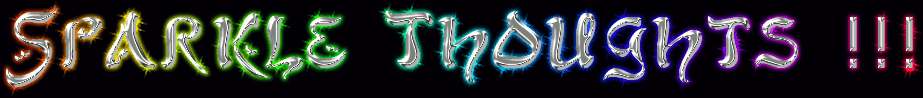



This comment has been removed by a blog administrator.
ReplyDelete