Creating A Connection Manager
What I recommend for the first step in creating SSIS package should be creating a connection manager. In the Connection Manager panel right click and click new OLEDB Connection (It can be any other depending on your need for example if you are planning to handle your operation using flat files you should select flat file connection. If its on log file it should be flat file connection). So here we are talking about DB connection. Click new and give the appropriate Connection and the DB name
Before Finishing you should always test the connection , in order to avoid failure when running the package
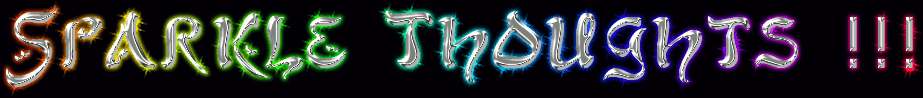
No comments:
Post a Comment