Directory
Structures
Directory structure is
the method used to organize the directory data within the directory
Both Windows and Unix
Directory structures have lot of common features like the way files
and directories are organized on a hard disk. They implement a
tree-structure, or hierarchical, file system. A directory can contain
any number of files. A directory can also contain other directories.
The main difference between windows and linux file directory is
windows can have many roots while
linux Directory
structure
Linux directory
structure is organized into a hierarchical structure which is similar
to an upside down tree. The top-most directory is known as the root
the starting point of the directory structure When the operating
system is first installed, it creates a root file system and it is
written as a forward slash (/).
Eg- /usr/data/cat
The root can contain many
directories, each directory can contain subdirectories; each of these
can contain more subdirectories, and so on. A subdirectory is said to
be the "child" of the directory that holds it (it's
"parent")
Eg- The following diagram
shows file organization structure used in linux
If you want to go to the
DB directory u have to go like “ /Data/Tutorials/DB”
Windows Directory
structure
Windows file system has
lot of similarities with Unix file system, it is also organize in a
hierarchical structure .And also it can contain directories and sub
directories inside it
The main difference
between windows and linux is Windows can have many roots while
Linux only has one root.
Microsoft Windows storage devices such as hard disks, floppy
disks, CDROM's and Zip drives that contain file systems have a drive
letter prefix. Floppy drives are typically A: drives, hard
disks typically C:, etc.
In linux when you need
to use a storage device user has to mount the device and go from the
root directory because it has only one root structure
And also another
important thing in directory structure is that in windows uses a
backslash (\) as a delimiter between directory names while
UNIX uses a front slash (/)
Eg-
C:\Sun\AppServer\jdk\bin
H:\Course work
IIP\Images
Both windows and linux
can share files and folders with other computers by connecting to a
network
Location of
various task and users
Various task and
operations which are done by linux operatin system
An operating system must
provide a number of operations associated with files so that users
can safely store and retrieve data. Typical operations are open close
create coppy rename and list. In addition, operations on a single
data elements within a file are supported by Read Write and Seek.
Both operation system act as the same way
User location
Both linux and windows
can be used by different users but in linux system allow to have
multi users at the same time, but in windows only one user can log in
at a one time
File
organization
Linux file
organization
Unix files and
directories numbered, using node numbers called inodes,
and that’s how
unix keeps tracks of the files and directories. An
inode is a data structure on the disk that describes a file. It holds
most of the important information about the file, including the
on-disk address of the file's data blocks (the part of the file that
you care about). Each inode has its own identifying number, called an
i-number
Each
i-node entry contains
- The user and group id of the owner
- It’s protection bits
- The physical file address
- File size
- Number of links to the files
- A code indicating if the file is a directory, special,symbolic link or ordinary file
- date/time of access, creation and modification.
When a file gets deleted
under Unix, the name is removed from the file system but the file
doesn't go away until the INode is deleted. this happens when the
last process using the file closes it . if you create a new file
with the same name, while the old one is open, you get a new Inode.
Windows File
Organization
Windows does not have
inodes , the file name and file are managed as a single entity,and
windows cannot identify the separation between name and identity. The
good thing in unix using inode is it can have many different files
open simultaneously,all of which may have shared a common name at
some point
In Windows file access is
done by the file system if we look at windows XP the file system they
use is NTFS ,and the information about the files are stored in the
file system
Types of
files
Linux
Main types of files in
the unix file directory
|
1
|
Fifo
|
8
|
regular
|
|
2
|
character special
|
A
|
symbolic link
|
|
4
|
directory
|
C
|
socket
|
|
6
|
block special
|
D
|
door
|
1.Ordinary files
–Ordinary file may contains text, a program or other data.It can be
either an ASCII file,
or a binary file
2.Directory files(socket)
3.Device Files –Physical
devices(printers,speakers ect) are represent as file
In linux these devices are read as files and can access them as
Separate files not as devices.When we use the device we have to
attatch
to the tree structure and use it not as a separate device
4.Link files – A
symbol link is a filename that links to another file.it can appear to
have two diferant names , or alternatively appear to be in two
different places in a directory hierarchy. . Directory entries point
to
file difining i-node It important to remember in unix if the
original
file is deleted the The link becomes useless and also you cannot
create
links to directories
Windows
In windows is also the
same as linux file types. In windows they have shortcuts as the
symbolic link. It also has the similar qualities.
In windows Physical
devices are identified separately and can be accessed as a another
root
Extension
A
file extension is a more or less arbitrary component of a filename,
used to identify the type A failing of file extensions is that any
extension can be applied to any file, so the extension is no
guarantee of contents. The extension takes the form of a 'dot' and
various letters, usually three, appended to the filename.
Linux
File extension
We
use file extension to identify the file types.The main difference
between unix and windows file extension is that in unix we can use
multiple extension
Eg
name.tar.gz
-Tarred-then-gzipped files
Tute1.cc
-C++ program source code
And
also in linux file extention is not needed to identify the file type
but in windows extention is used to identify the file type
Some
of the extensions used in Unix
.bak
Backup copy of file .bz2
bzip2
compressed file
.c
C
program source code .C
C++
program source code .cc
C++ program source code .cgi
CGI
web page program .dat
Data or other information .doc
Explanatory text file
Windows
file extension
In
windows we can only use single extension. If the user gives more than
one extension ,the extension is taken as the last word which starts
with the period and the left hand side of the last period is taken as
the file name.In Windows operating systems, the file type is derived
from the filename extension. Typical file types and their extensions
are
|
File Extension
|
File Type
|
|
.bas
|
basic source program
|
|
.c
|
c source program
|
|
.dll
|
system library
|
|
.doc
|
Word document
|
|
.exe
|
executable program
|
|
.txt
|
text file
|
Windows associates applications (programs) with specific file types. For example, the default application that opens to process a file of type .txt is the Notepad editor.
Overall, Unix/Linux file extension development has been fairly random. Since extensions are so useful and indicative, and as Unix/Linux has become increasingly graphically oriented (thus needing to execute applications and load files indirectly), extensions have become more prevalent and naturalized.
Disk fragmentation
When the system is used for some time,constant creation and removal of files ceates a situation called disk fragmentation. When files are created and data written to the file, the operating system allocates space for the file from the free cluster list. Over a period of time, the clusters that are allocated to a file may no longer be sequential (contiguous or one after the after) but scattered over the disk.This means files in the files system are written in small pieces on the hard disk, thus scattering the available disk space. Disk fragmentation increases access time and reduces filesystem efficiency.
Both
operating system may suffer from disk fragmentation
Unix
Unix
file system is designed largely to prevent fragmentation. In Linux we
have a separate swap partition that has several advantages
-
The swap file system is optimized for its purpose, it's faster.
-
No time wasted resizing.
-
Much less fragmentation.
Its
needless to do disk fragmentation in linux, because most of the time
in linux fragmentation will not reach higher. Most of the time
fragmentation will not increase more than 5%.
To
defragment a file system is to back up the files system with a
program such as
dump
or ufsdump, rebuild the file system with a command such as newfs or
mkfs, and then reload the file system from the backup.
Windows
Windows
gets fragmented so quickly is that it uses a swap file in the same
partition as the rest of the system, and this file changes in size
all the time, pushing bits and pieces of other files around.
Disk
Defragmenter MMC is based on the full retail version of Executive
Software Diskeeper. The version that is included with Windows XP and
later provides limited functionality in maintaining disk performance
by defragmenting volumes that use the FAT, FAT32, or NTFS file
system.
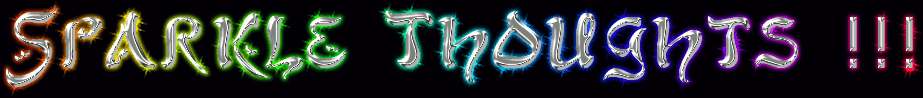


I am not sure the place you are getting your information, however good topic. I needs to spend some time studying more or understanding more. Thank you for wonderful information I was in search of this info for my mission.
ReplyDeleteDocument Management Software India
Document Management Software Chennai
Document Management Software
Sparkle Tech Thoughts: File Management System In Windows Xp And Linux (Ubuntu) >>>>> Download Now
ReplyDelete>>>>> Download Full
Sparkle Tech Thoughts: File Management System In Windows Xp And Linux (Ubuntu) >>>>> Download LINK
>>>>> Download Now
Sparkle Tech Thoughts: File Management System In Windows Xp And Linux (Ubuntu) >>>>> Download Full
>>>>> Download LINK Y6