 In SSIS you can create a log file to track the behavior of the SSIS package execution.
In SSIS you can create a log file to track the behavior of the SSIS package execution.- Create a log file in connection manager.
Right click on connection manager ->New File Connection->give the proper sources to the log file.(Usage type- ,Existing file/New file Path- path of the log file)
Or go to SSIS -Login (in the menu bar) and create a new File Connection
- Login Configurations
In the menu bar Click SSIS -> Logging.
Click checkbox for the Package(left side).
Select the configuration and give a name for the log file.
Click the Details tab to fire the events.
Making the log file dynamic
In the properties tab of the log file connection (click on log file in the connection manager and view the properties tab) Click on expression and give the following settings

Property – Connection String
Expression - @[User::gvErrorLogDir] + @[System::PackageName] + " "+ (DT_WSTR, 4) YEAR( GETDATE() ) + "-"+ ((LEN((DT_WSTR, 2) MONTH( GETDATE() ) )>1)?(DT_WSTR, 2) MONTH( GETDATE() ):"0" + (DT_WSTR, 2) MONTH( GETDATE() ) )+"-"+((LEN((DT_WSTR, 2) DAY( GETDATE() ) )>1)?(DT_WSTR, 2) DAY( GETDATE() ): "0"+ (DT_WSTR, 2) DAY( GETDATE() ) ) + " " + ((LEN((DT_WSTR, 2) DATEPART("Hh", GETDATE() ) )>1)?(DT_WSTR, 2) DATEPART( "Hh", GETDATE() ) : "0" +(DT_WSTR, 2) DATEPART( "Hh", GETDATE() ) ) + "h-"+ ((LEN((DT_WSTR, 2)DATEPART( "mi", GETDATE() ) )>1)?(DT_WSTR, 2) DATEPART( "mi", GETDATE() ) :"0" + (DT_WSTR, 2) DATEPART( "mi", GETDATE() ) ) + "File.txt"
How To Create A Logger In SSIS
SSIS Junkie
Integration Services Log Providers-MSDN
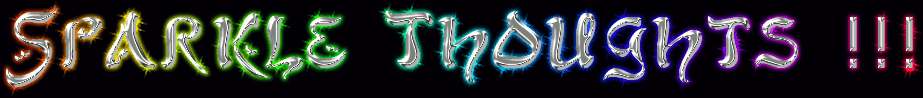
No comments:
Post a Comment